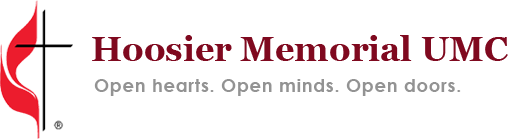Donate
Donate options:
Mail a check, Vanco, and CashApp
Hoosier Memorial United Methodist Church
2545 Benjamin E. Mays Drive SW
Atlanta, GA. 30311
404-755-1686
Donations via Vanco is set up between Hoosier and your financial institution. Upon completion of an authorization form, you may opt for recurring, regular withdrawals from your bank account. Simply see a financial officer and complete an authorization form with the church.
How to Set Up CashApp
- Install the Cash app application on Playstore or on App Store.
- Run the application and follow the registration process.
- Click on the top left icon on the home page, add a security question, add a bank account.
- To add a bank account, click the top left icon. Locate the funds tab and click on add bank icon. Enter your bank account information or credit card details. Submit it and it will be added.
You can then add money from it into your cash app account.